NAS Assembly Part_Volume 1
🔨Small gestures
Movement Director @Allen
Hello everyone, my name is Allen. In《昨日周报Vol. 2:拐点》,I've given you a brief introduction to the basic functions and usage of a NAS for home use. I've received some feedback from readers who want me to write more about it, and I've recently had a need to build a new NAS, so I'm going to start from scratch and document the whole process step by step, and hope this series of articles will help those who want to DIY NAS.
NAS Chapter_Volume 1
This time, I will share my full process of assembling a high performance all-in-one NAS, including hardware purchase, assembly, software installation, debugging, etc.
I hope, this NAS can achieve: virtual machine, NAS storage, movie download, transcoding, photo album backup, navigation page, blog, etc. all in one.
Special Reminder: For those who don't know what NAS is, you can simply understand that it is a hard drive box plugged in with a network cable, which is equivalent to installing a server at home, our mobile phones, computers, can access the content inside anytime and anywhere. And it is like a computer that can automatically backup photo files, can download movies and manage files, it will be very cool. Also, friends without any basic computer skills and hands-on ability are not encouraged to try it.
NAS configuration checklist
First, I put up the configuration list.
The total price for this set is at $2573.90. Don't rush off just yet, these configurations are all adjustable. I will explain in more detail later why I have chosen these hardware.
| 序号 | 类型 | 型号 | 价格 | 渠道 |
|---|---|---|---|---|
| 1 | 处理器 | i5-1500ES QSRL | 650 | 鱼 |
| 2 | 主板 | 华硕B460M | 450 | 电脑店 |
| 3 | 机箱 | Nbox | 620 | 鱼 |
| 4 | 内存条 | JAZER 8GB DDR4 | 169*2 | 京东 |
| 5 | CPU散热 | IS-50X | 109 | 淘宝 |
| 6 | 电源 | 益衡7025B电源 | 278 | 京东 |
| 7 | SATA卡 | 乐拓SATA3 | 50 | 鱼 |
| 8 | U盘 | 闪迪酷豆16G USB2.0 | 28.9 | 淘宝 |
| 9 | 反向线 | 反向Mini SAS线4SATA 7P转36P | 25*2 | 淘宝 |
| 总价 | 2573.9 |
This is an eight-drive enterprise NAS kit, but if it's just for our personal daily use, I'll provide another four-drive NAS kit in a future article.
A few notes on my recent purchases.
- Processor
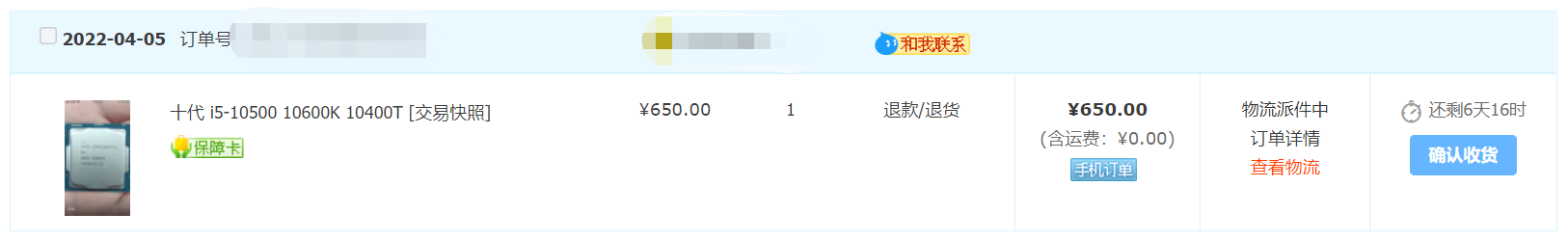
- Motherboard.
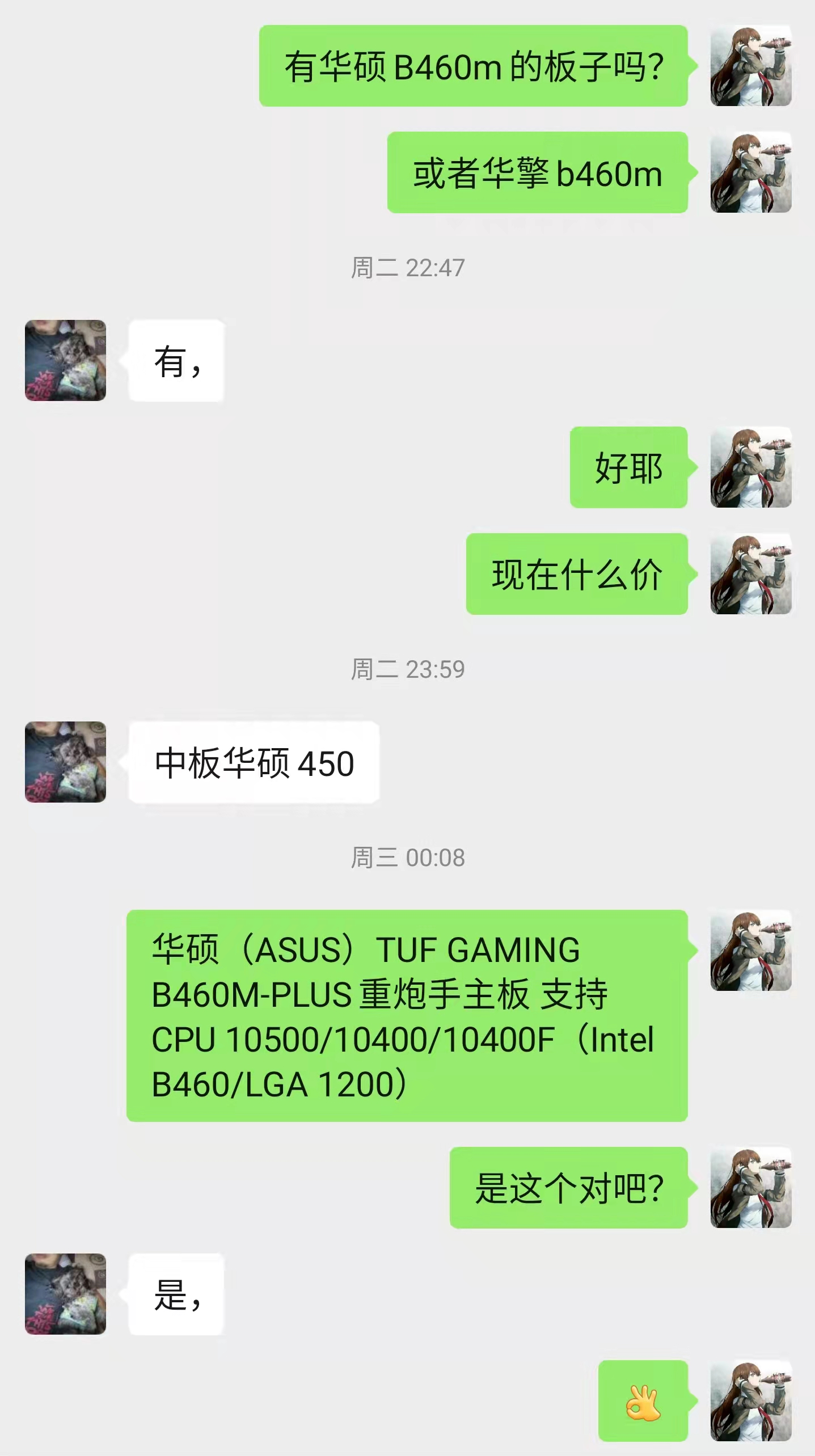
- Chassis
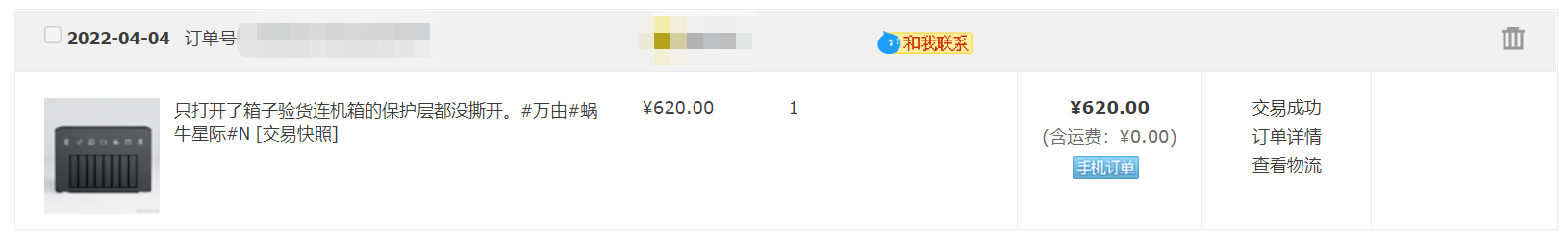
- Memory Sticks

- CPU cooling
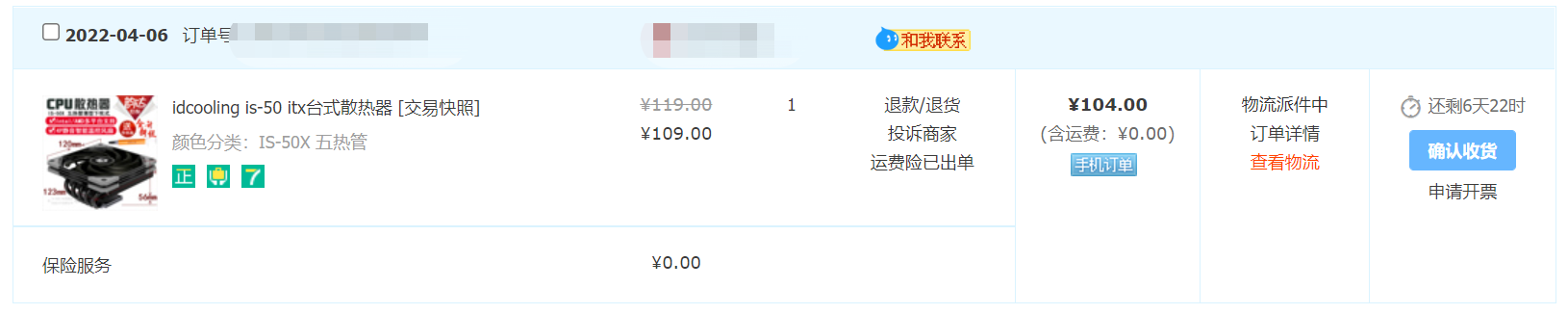
- Power supply
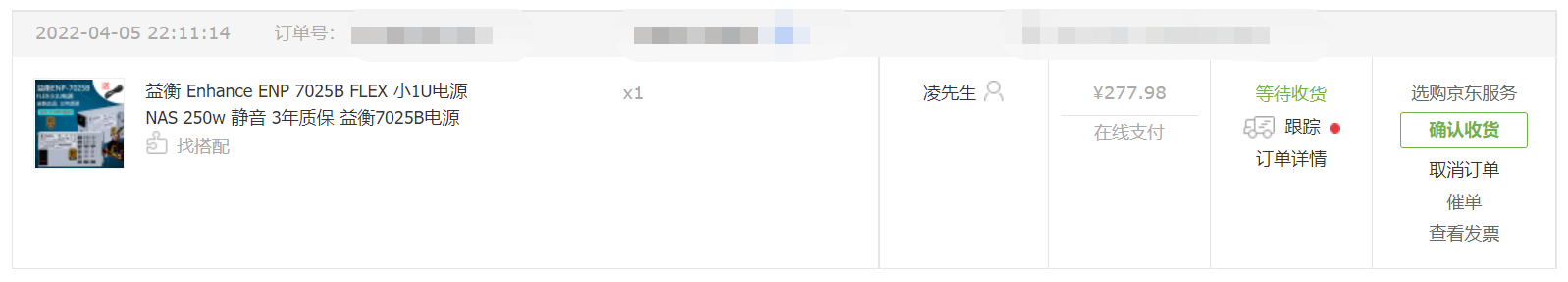
- SATA cards
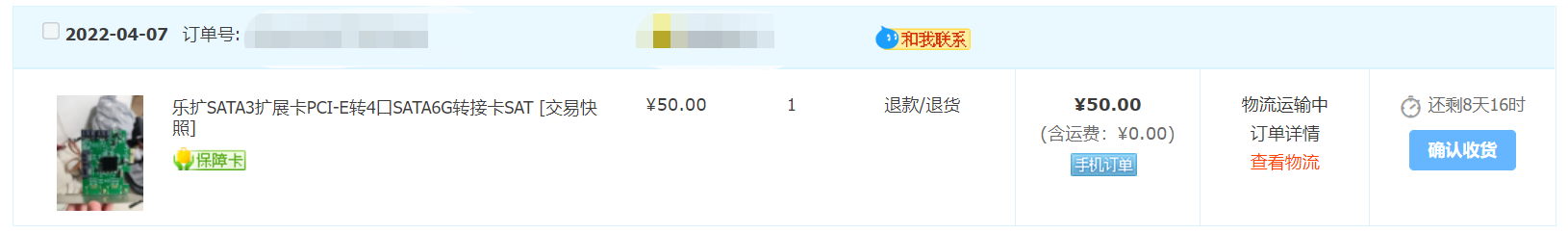
- USB flash disk

- Reverse Line
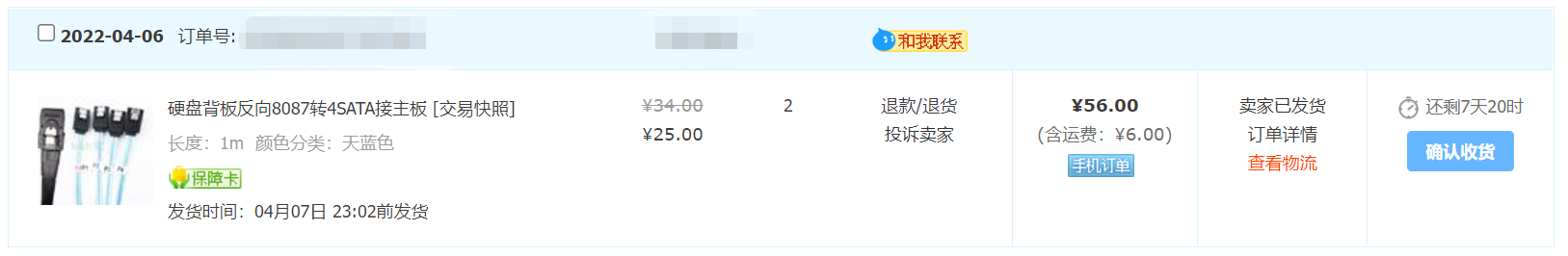
DIY NAS Notes
about the price
Some people might say that this NAS configuration is all better than the main one at home.
In fact, you can look at the finished NAS options, and the J4125 processor NAS, which almost always starts at $2000.
We have this 8-drive NAS with 8G RAM and I5 10th generation processor, and the total price is only about 2500.
We all know better which price is more affordable.
On performance
Some of you may say again, doesn't a $300-400 Snail Star slag smell good?
What does NAS need such high performance for?
Then I have to say it properly, if we don't want such a high performance NAS, our NAS movies are transcoded offsite and played on the extranet easily jamming.
High performance NAS allows our photos thumbnails to be generated faster, actual testing 100,000 photos, white group took a week to generate thumbnails, DIY high performance NAS only need 1-2 days.
A high-performance NAS also allows for more powerful virtual machine functions, as well as soft routing and various plug-ins.
The reason why a slag like the Snail Star is only worth 300-400 is not because it has little scalability, less disk space, poor hardware and low performance.
When there is a higher demand, naturally look towards higher hardware, not everyone feels snail scent, or it depends on demand.
About power consumption
In fact, since the 8th generation processors, the power consumption of our computers has been very low.
The more recommended I3-8100 processors, for example, only consume about 10 watts more than these J4125 processors.
The power consumption is more dependent on the number of hard drives and the quality of the power supply.
Most of these processors run at low loads when doing NAS and actually don't consume much power.
That said, we're not adding much to the power bill by boosting the performance of the NAS.
about picking up junk
There is a clear line between picking up junk and buying brand new, for me.
First of all, processors, motherboards, cases, those, I recommend picking up junk and buying used.
Because, after I've tossed them around, they can all be out again.
And they can almost always be $100-200 cheaper than a brand new one.
And for items like RAM and hard drives, I would recommend buying brand new.
When people pick up junk, make sure to look at each other's credit and reviews.
If you're not sure, you can still all go to Jingdong and buy brand new ones, just like you can do with this article.
About stability
The stability of a DIY NAS is definitely not as stable as a finished NAS and it takes time and effort.
However, a DIY NAS, once debugged, will be very stable.
The experience of assembling your own NAS, as long as you don't mess around and debug it well, will only be more enjoyable than a finished NAS.
If you are not a very hands-on friend, it is advisable to get on a finished NAS or contact my humble self for related IT consulting services (at a discretionary fee) if you run into difficulties.
OK, I'll only say these notes once, and I'll show this article to anyone who responds to these questions in the future.
Next, I will show, in detail, how and why each part was purchased.
Purchase of processor
QSRL vs QSRK
At first I was planning to buy an 8-9 generation processor. I had been eyeing the i3-8100 for a while, and when it finally came down to $570 from $800 last year, I immediately got one (to be used with a personal model NAS later).
Then I looked at the 10th generation processors, such as the I3-10100 and I5-10400. I was at a loss when I came across the QSRL and QSRK. The QSRL can be bought brand new for $650 and the QSRK is only about $760, but they're basically out of stock these days, and there are now solutions for Gen 10 integrated graphics, so I'm going to try Gen 10.
These processors, QSRL and QSRK, are ES versions, or beta versions. The very early I7-8700T , which was also a beta, was cheap. One of them, the QSRL at $650, is a little stronger at 2.0G by default, while the QSRK at $760 is a little stronger at 3.0G by default.
- QSRL: 1200 pin I5 10500T ES Edition Six cores 12 threads 2.0G RWD 3.4G Generation 10 35W
- QSRK: 1200-pin I5 10500 ES Edition Six Cores 12 Threads 3.0G RWD 4.2G Gen 10 65W
These ES processors, which are the non-display versions, are just not realistic CPU models, being 4 zeros displayed. But the performance is not weak, including the integrated graphics card, which is also 630, perfect for our NAS use.
If you are not comfortable with these ES versions of the processor, you can also choose official versions: for example, I3-10100 without the F version, but also I5-8600T these processors, are no problem.
Magic CPU conversion
There is actually a more extreme way to play, which is to go on Magic CPU such as QNCT, QL3X, etc. These processors need to change the fasteners, need the corresponding motherboard, and are not reproducible, so I am not comfortable recommending them to everyone. This type of CPU is suitable for those high play friends, some big guys I know, use this to do NAS stable for most of the year, and it is cheap and strong performance. For less than $1000, you can assemble a high performance NAS, but newbies have to be careful.
That's the whole process of buying my processor. If you already have an i3-8100, i5-8600t, or related processor in hand. There is no need to upgrade, the performance of these processors is pretty much the same in terms of the actual experience of doing a NAS.
Just follow my article and install the software step by step.
If you can't get the QSRK for $760, then just go for the QSRL for $650 and have a similar experience.
We'll move on to other accessories in the next article.
Dedicated to building a 2022 all-in-one NAS, a superb combination of science + practice, assembling a high-performance NAS of your own from scratch!